Before you can apply for a job, you must login to the HHSC Jobs Center or create an account and complete the job application.
- Login to the Jobs Center (or create an account).
- Complete an application and build your profile.
You must complete a State of Texas Application to be considered for any DFPS job.
How To Complete the Online State of Texas Application
- Create a user account by going to the "New Members" box on the right side of the page. Click on "Build My Profile" to start the process.
- You can complete and submit an online State of Texas Application through the HHSC Jobs Center. However, you can also fax, mail, or, in the case of state schools, submit the application in person.
- You can also upload a resume through the HHSC Jobs Center.
- The online system does not have a "spell-check" feature. You may want to complete the description of your previous jobs in a program that does and then copy and paste the text into the HHSC Jobs Center.
- If you don't have time to complete your application in one sitting, you can save it for later. To find your application, click on the "Workbench" tab at the top of any of the Jobs Center pages. Under "Employment Applications Submitted," you have a choice of clicking on "Saved Application" or "Review and Continue":
- "Saved Application" lets you print a copy of your application.
- "Review and Continue" lets you to edit your application. Your application will open at the last page you worked on. Use the "Back" button at the bottom of the screen, not your browser's back button, to go back to previous pages.
Submitting A Paper Application
You can download the application from the Texas Workforce Commission web site in Word Document or PDF Document format. You also can find instructions for completing the application and an Employment History Continuation sheet on the WorkInTexas.com.
Submit your paper State of Texas job application by fax or mail.
- Fax your application to 1-866-245-3646 or
- Mail your application to:
CAPPS Service Center
P.O. Box 6629
Round Rock, TX 78683-6629
Attention: Staffing and Recruitment
Forms and Instructions
How To Search For A Job
You can search for a job without building a profile. To search job openings at DFPS, go to the HHS Jobs Center and
- Pick the city where you want a job
- Choose the agency "Department of Family and Protective Services"
Then use any of the search criteria or you can leave them as "all".:
- By keyword
- By category
- By facility
- By salary range
Once you find a job that interests you, you can submit your electronic application or paper application following the instructions at the top of this web page.
How the Jobs Center Works
There are six buttons that run across the top of the HHSC Jobs Center website that help you search for jobs and submit applications. (Please see the screen shot below.)
- Jobs Center Home returns you to the Jobs Center homepage.
- My Workbench shows the jobs you have applied for, any assessments you must take for a particular position, and lets you create a new State of Texas application or get a copy of one you have saved.
- My Profile lets you to create a user profile and upload your resume. Note: You must still submit an application to be considered for a position. You also can use this page to make your application inactive.
- Job Agents lets you save your search for the types of job you want. You will then get emails about new job openings that match your search settings.
- Job Cart shows the jobs you have applied for.
- Login lets you log in or out of the Jobs Center.
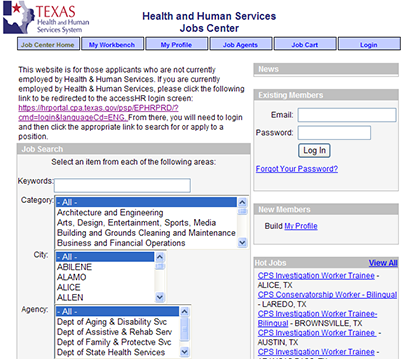
Questions?
If you have questions about the Jobs Center or have difficulty applying, please call 1-888-TX-HHS-HR (1-888-894-4747) or 1-866-839-2747 (TDD/TTY). The Service Center hours of support are Monday through Friday 7a.m. to 7p.m. CST.